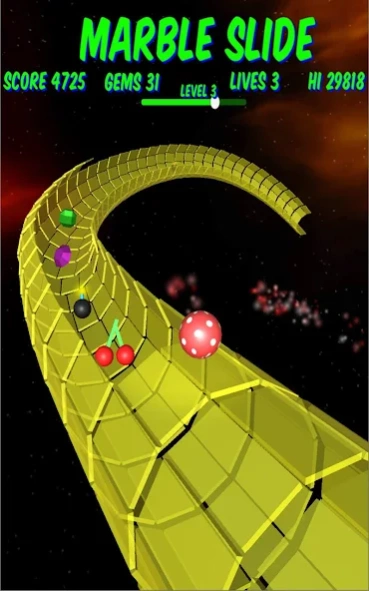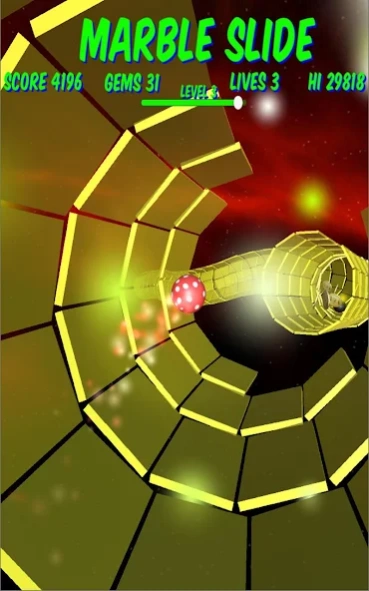Marble Slide 1.5
Free Version
Publisher Description
Marble Slide - Slide as fast as you can down the most spectacular slides in the Galaxy.
Marble Slide.
Slide down the most spectacular slides that the galaxy has to offer. Go as fast or as slow as you like, make amazing jumps, just stay on the slide.
Whizz down the marble slide, faster and faster, collect bonus features, grab gems & coins, level up, race as fast as you can - just don't fall out.
Watch out for bombs, they will blow out a section of the slide but with skill and a little practise you'll be able to make the jump.
You'll sometimes come across other marbles, don't worry they can't harm you although they will collect all the coins, bonus features, gems, etc. so its important to get past them. And of course if the other marbles run into a bomb then they will blow out sections of the slide.
If you fall out of the slide, then there is a chance to make it back in again, but you'll need to be fast and you'll need to be lucky.
If you're an adrenaline junkie then try sliding on the edge, make awesome jumps out of the slide and try and land safely on it again.
Invite your friends and see who can slide their way to the top of the world high score table.
Download Marble Slide now, live the dream - slide the slide.
About Marble Slide
Marble Slide is a free app for Android published in the Arcade list of apps, part of Games & Entertainment.
The company that develops Marble Slide is galaticdroids. The latest version released by its developer is 1.5.
To install Marble Slide on your Android device, just click the green Continue To App button above to start the installation process. The app is listed on our website since 2023-12-09 and was downloaded 2 times. We have already checked if the download link is safe, however for your own protection we recommend that you scan the downloaded app with your antivirus. Your antivirus may detect the Marble Slide as malware as malware if the download link to com.galaticdroids.marbleSlide is broken.
How to install Marble Slide on your Android device:
- Click on the Continue To App button on our website. This will redirect you to Google Play.
- Once the Marble Slide is shown in the Google Play listing of your Android device, you can start its download and installation. Tap on the Install button located below the search bar and to the right of the app icon.
- A pop-up window with the permissions required by Marble Slide will be shown. Click on Accept to continue the process.
- Marble Slide will be downloaded onto your device, displaying a progress. Once the download completes, the installation will start and you'll get a notification after the installation is finished.